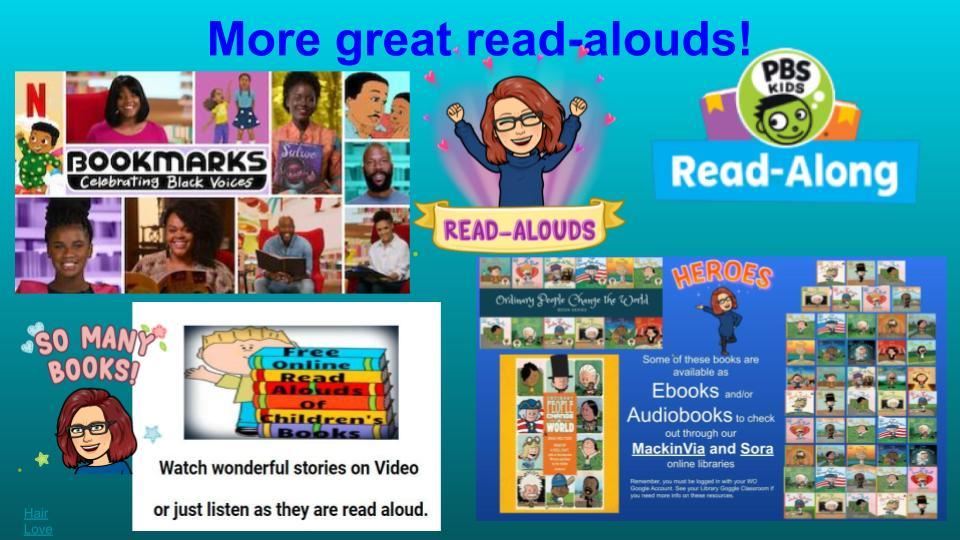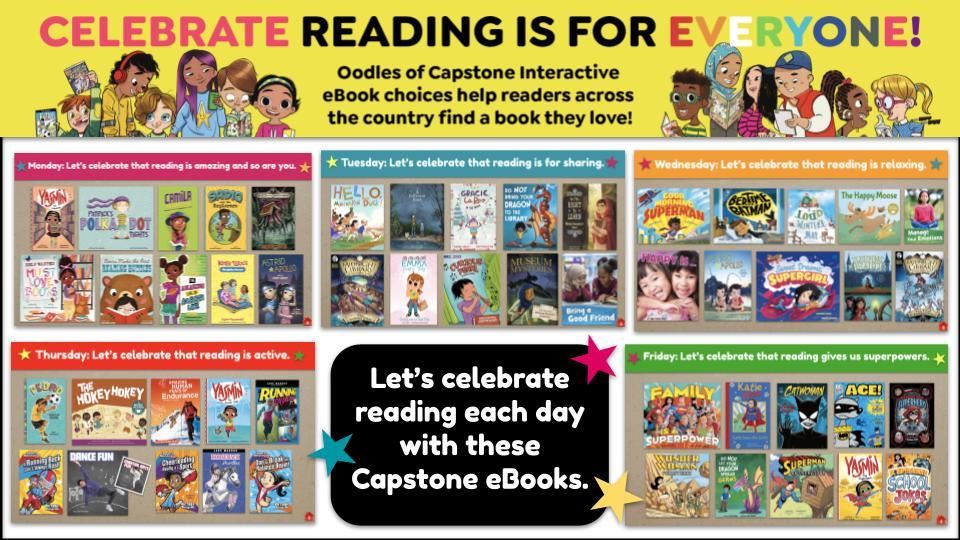Library/Media Center
Page Navigation
- Home
- Digital Citizenship and safety
- Watch and Listen to great stories online
- Ebooks you can read anywhere!
- Fun with your favorite book characters
- Coding!
- STEM & Crafts
- Virtual Field Trips
- Let's go places!
- Take more trips!
- Have Fun learning!
- For Teachers
- Student resources
- LMC Procedures
- LMC Mission Statement
- Redwood Elementary
- Home
-
Our fantastic, FREE online Resources!
Great for learning and fun!!
Many can also be accessed through Mrs. Boyd's Library page on Clever
Make sure you are signed in with your/your child's West Orange username and password or Clever badge. (choose "log in with Google" or "Clever" if that is the option)If it needs another password, try looking on our Redwood Usernames & Password sheet (must be logged into Google w/ your West Orange Google username & Password) MackinVIA allows you to check out many popular ebooks and audiobooks! It is all set up - just choose to log in with your/your child's West Orange Google account and/or Clever. If you need help see my help slides:
MackinVIA allows you to check out many popular ebooks and audiobooks! It is all set up - just choose to log in with your/your child's West Orange Google account and/or Clever. If you need help see my help slides: 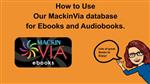
 Our Follett Destiny Library Catalog See what books are available in/through our library, including EBOOKS you can access from home! Log-in with your/your child's West Orange google username & password. . You can also access it through Mrs. Boyd's Library page on Clever. If you need help, look at my help slides:
Our Follett Destiny Library Catalog See what books are available in/through our library, including EBOOKS you can access from home! Log-in with your/your child's West Orange google username & password. . You can also access it through Mrs. Boyd's Library page on Clever. If you need help, look at my help slides: 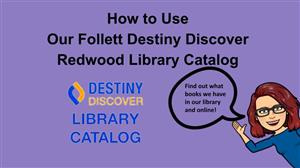 Follett Destiny - How-to Use Redwood 2022
Follett Destiny - How-to Use Redwood 2022 &
&  Fantastic, Educational Videos, resources, games, & more! It is all set up - Choose Login & then choose Clever and THEN your WO Google username and password if needed.
Fantastic, Educational Videos, resources, games, & more! It is all set up - Choose Login & then choose Clever and THEN your WO Google username and password if needed. PebbleGo - perfect for K-3 w/ great encyclopedia-type articles on a variety of subjects including many animals, people, places, and ideas. It is all set up - just choose to log in through your West Orange Google account and/or Clever
PebbleGo - perfect for K-3 w/ great encyclopedia-type articles on a variety of subjects including many animals, people, places, and ideas. It is all set up - just choose to log in through your West Orange Google account and/or Clever  PebbleGo Next Information about American Indian groups & all States for 3rd-5th graders It is all set up - just choose to log in through your West Orange Google account and/or Clever
PebbleGo Next Information about American Indian groups & all States for 3rd-5th graders It is all set up - just choose to log in through your West Orange Google account and/or Clever
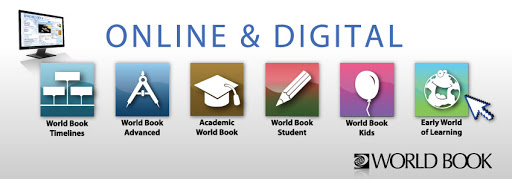 WORLD BOOK Interactive Encyclopedias for Pre-K -- 8 and EBOOKS on many subjects
Access through Mrs. Boyd's page on Clever
WORLD BOOK Interactive Encyclopedias for Pre-K -- 8 and EBOOKS on many subjects
Access through Mrs. Boyd's page on Clever Social Studies and Science non-fiction E-Books and resources. Use our username & Password on Redwood School's Online Resources (Log into your/your child's @westorangeschools.org account to access user names & password sheet)
Social Studies and Science non-fiction E-Books and resources. Use our username & Password on Redwood School's Online Resources (Log into your/your child's @westorangeschools.org account to access user names & password sheet)
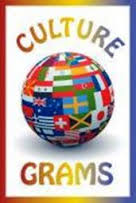 CultureGrams Information on more than 200 countries and each U.S. State. Use our username & Password on Redwood School's Online Resources (Log into your/your child's @westorangeschools.org account to access user names & password sheet)
CultureGrams Information on more than 200 countries and each U.S. State. Use our username & Password on Redwood School's Online Resources (Log into your/your child's @westorangeschools.org account to access user names & password sheet)
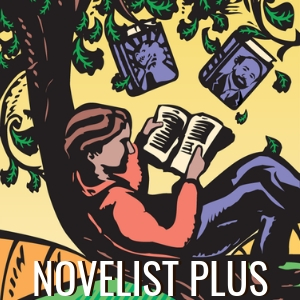 EBSCO includes Ebooks, and Novelist K-8 Plus, a great database of book reviews, lists, and other information, as well as magazine articles and other information resources. Use our user name & Password on Redwood School's Online Resources (Log into your/your child's @westorangeschools.org account to access usernames & password sheet)
EBSCO includes Ebooks, and Novelist K-8 Plus, a great database of book reviews, lists, and other information, as well as magazine articles and other information resources. Use our user name & Password on Redwood School's Online Resources (Log into your/your child's @westorangeschools.org account to access usernames & password sheet)
Bored? Don't worry! We have the answer!
-
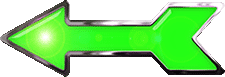 Check out more e-books, resources, and fun activities on the sidebar to the left.
Check out more e-books, resources, and fun activities on the sidebar to the left.Most don't require special West Orange Usernames or Passwords. If they do, you can log into some resources seamlessly through Mrs. Boyd's Clever page